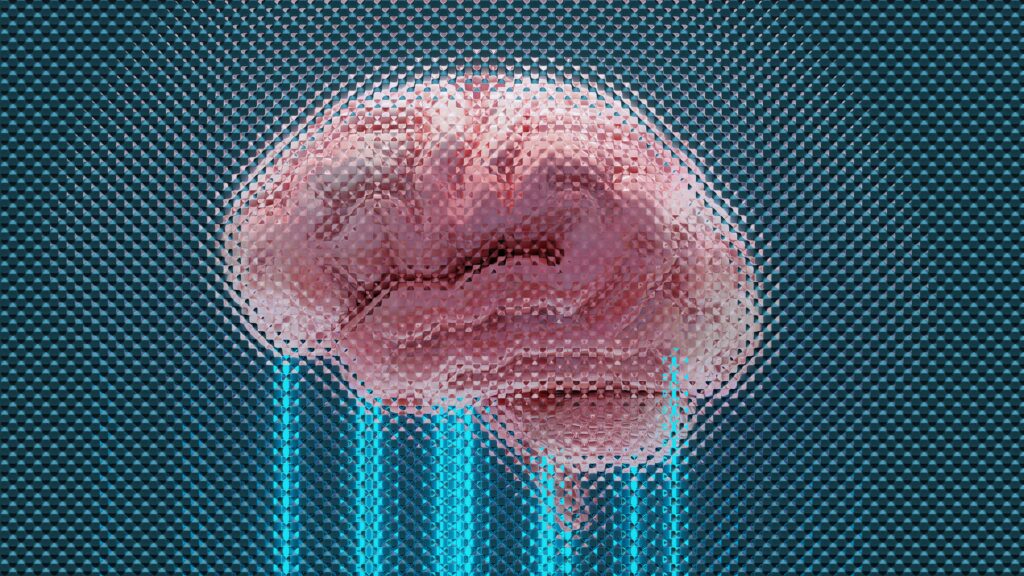Why Use a News App for Tech?
Just bookmarking tech blogs isn’t enough anymore. News apps bring realtime alerts, customizable feeds, and smart curation straight to your phone. If you’re following product launches, security patches, or AI breakthroughs, the right app helps you cut through noise and stay ahead. Plus, most let you tailor notifications or dive deep into topics with just a tap.
Criteria for a Great Tech News App
Before you fill your home screen with new downloads, focus on what matters:
Freshness: Is the news updated every few minutes or several hours? Customization: Can you finetune topics and filter out junk? Interface: Is it clean, fast, and clutterfree? Sources: Are articles from trusted, reputable tech sites? Extras: Do you get offline access, audio versions, or smart summaries?
Keeping these in mind will help you decide which news app is the best scookietech for your personal style.
Top Picks: MustHave News Apps for Tech Enthusiasts
There’s no shortage of options, but these names consistently deliver for tech fans:
1. Feedly
Feedly lets you build custom news feeds by pulling content from almost any website, blog, or YouTube channel. Want to follow Wired, The Verge, and GitHub blogs—all in one feed? No problem. It’s ideal if you prefer control and hate general news clutter. Feedly’s AI assistant even recommends stories based on your habits, so you won’t miss essential trends.
2. Flipboard
Flipboard transforms news into visuallyrich magazines you can curate yourself. Add your favorite tech sources, make “magazines” for IoT, gaming, or startups, and scroll through a layout that feels more like flipping pages than scrolling through code. Integration with Twitter and Reddit threads is a bonus if you like social opinions mixed in.
3. Google News
If you want nofuss access and smart curation, Google News is hard to beat. It automatically gathers top stories across thousands of reputable sources (tech and beyond), and it personalizes recommendations as it learns what you read most. The “Full Coverage” feature gives multiple angles on breaking stories, so you know you’re not getting a onesided narrative.
4. TechCrunch
For straightup tech startup news and indepth analysis, TechCrunch’s app keeps you in the loop on the latest funding rounds, product launches, and Silicon Valley drama. It’s a focused experience—no weather alerts, sports, or fashion throwins—just pure tech news, fast, and without distractions.
5. Pocket
If you’re always bookmarking articles to read later, Pocket is your goto. While it’s not a news app in the strictest sense, its recommendations engine surfaces top tech reads based on your interests. Save stories from anywhere, then read or listen offline during your commute. Pocket’s Discover section also introduces you to thoughtprovoking pieces you might otherwise miss.
Honorable Mentions: More Options Worth a Look
Reddit: With subreddits like r/technology and r/gadgets, get news and community discussion in one spot. Apple News: Great if you’re deep in the Apple ecosystem, with a slick interface and lots of tech channel options. Inshorts: For folks in India, it delivers bitesized news—including tech beats—if you’re short on time.
Which News App Is the Best Scookietech?
So, which news app is the best scookietech? The answer depends on your style. If you want pure customization and don’t mind tinkering, Feedly is arguably the top dog—especially for those tracking niche tech. If you value simplicity and trust in smart algorithms, Google News is tough to beat. Need your tech stories to look as good as they read? Flipboard excels here.
But if you want a focused pipeline of tech startup exclusives, TechCrunch’s dedicated app hits the mark without drowning you in irrelevant stories. And if you blend tech news with longerform, opinionated reads, Pocket adds depth with its recommendations.
Tips for Supercharging Your Tech News Feed
You’ve picked an app, but a few tweaks can keep your feed sharp:
Review your sources weekly: Remove what doesn’t deliver, add what matters. Set focused notifications: Only get alerts for the “mustknows”—major launches, vulnerabilities, or M&A moves. Explore integrations: Feedly and Pocket play well with automation tools. Send mustread links straight to your Kindle, Evernote, or Slack. Try discovery features: Google News and Flipboard both have “explore” modes to keep your reading fresh. Watch for dark mode: If you’re reading late into the night, spare your eyes and battery.
What to Watch Next: Evolving Trends in Tech News Apps
Tech news moves fast, and so do the tools to cover it. Watch for:
AI Curation: More apps now use machine learning to filter noise and surface news you really want. Podcast Integration: Audio stories and interviews are joining written news feeds for multitasking readers. Community Builds: Direct integration of Twitter, Reddit, or private discussion threads brings more realtime analysis and debate. Offline Mode: Not just for travel—these features mean never missing a key update.
Final Takeaway
It doesn’t matter if you’re a diehard coder, weekend gadget tinkerer, or just want to stay informed before that next big software upgrade: finding which news app is the best scookietech is about matching your pace, your needs, and your screen time. There’s no universal winner—just tools that make you smarter, faster. Try a few, tune your notifications, and let the smart curation do its thing. Your digital brain will thank you for it.


 Lead Technology Analyst
Lead Technology Analyst